 The following error message is shown using the control panel:
The following error message is shown using the control panel:
"Fail to connect FPGA board. Please click the 'Download Code' button to download control code for your board"
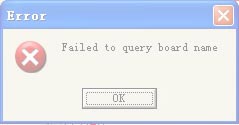
![]() Please execute the steps below to resolve the issue:
Please execute the steps below to resolve the issue:
- Please make sure Quartus II & Nios II has been installed successfully.
- Connect the board to your PC and power it up.
- Unzip the control_panel.zip (downloadable from Terasic website) and manually download the .sof (Control Panel directory) under Quartus II Programmer.
- Execute NiosDownloadBatch.bat (Control Panel directory)
- Re-open the control panel and the connection should be established automatically.
 My DE2 board won’t turn on where audible noise or burning scent was observed.
My DE2 board won’t turn on where audible noise or burning scent was observed.
![]() The cause of problem might be the TC3 capacitor. Do not turn it back on or attempt to replace the TC3 capacitor before you read the following.
The cause of problem might be the TC3 capacitor. Do not turn it back on or attempt to replace the TC3 capacitor before you read the following.
- Please download the following document (DE2_TC3_FIX_Release.pdf
) and follow the steps to fix this problem.
- Alternatively, you may fill out our RMA form online and we'll issue a RMA number so you can send back your board to Terasic.
 I have successfully interfaced the TV decoder using the DE2 board, however with the same code downloaded on another DE2 board I am unable to get the same result.
I have successfully interfaced the TV decoder using the DE2 board, however with the same code downloaded on another DE2 board I am unable to get the same result.
![]() First of all, determine which version of DE2 boards you are using by locating the serial # on the back of the DE2 board on the white label, where serial # starting with ‘0’ indicates version 1.2 and ‘1’ indicates version 2.0. The difference between the two is the 27 MHz clock signal used for the TV-decoder on the DE2 board. DE2 version 1.2 uses the 27 MHz clock signal generated within the TV decoder chip, whereas DE2 version 2.0 uses 27 MHz clock signal from the 27 MHz oscillator. Hence this slight variation has caused different outcome with the same code.
First of all, determine which version of DE2 boards you are using by locating the serial # on the back of the DE2 board on the white label, where serial # starting with ‘0’ indicates version 1.2 and ‘1’ indicates version 2.0. The difference between the two is the 27 MHz clock signal used for the TV-decoder on the DE2 board. DE2 version 1.2 uses the 27 MHz clock signal generated within the TV decoder chip, whereas DE2 version 2.0 uses 27 MHz clock signal from the 27 MHz oscillator. Hence this slight variation has caused different outcome with the same code.
 How do I establish communication between my main board and the host PC ?
How do I establish communication between my main board and the host PC ?
![]() Most Terasic development kits come with USB interface and at least one USB reference design is included in the system CD for users’ reference. Users should take advantage of this reference design as a good starting point for your application given that the source code is provided.
Most Terasic development kits come with USB interface and at least one USB reference design is included in the system CD for users’ reference. Users should take advantage of this reference design as a good starting point for your application given that the source code is provided.
For those without USB interface onboard, another option is the Control Panel. However, the source code is proprietary and a request must be submitted to Terasic support (support@terasic.com ) for evaulation case by case.
 Why is the SDRAM chip datasheet provided on the CD-ROM different from the one on my DE0/DE1/DE2/DE2-70 board
Why is the SDRAM chip datasheet provided on the CD-ROM different from the one on my DE0/DE1/DE2/DE2-70 board
![]() The SDRAM chip datasheet matching the board was not supplied due to the NDA signed between Terasic and the SDRAM chip manufacturer. However, the datasheet provided on the CD-ROM is equivalent to the SDRAM chip on-board with respect to pin by pin configurations and compatibility. Terasic SDRAM controller IP can be operated on both chips confirming its compatibility.
The SDRAM chip datasheet matching the board was not supplied due to the NDA signed between Terasic and the SDRAM chip manufacturer. However, the datasheet provided on the CD-ROM is equivalent to the SDRAM chip on-board with respect to pin by pin configurations and compatibility. Terasic SDRAM controller IP can be operated on both chips confirming its compatibility.
 What is the difference between HSTC and HSMC interfaces?
What is the difference between HSTC and HSMC interfaces?
![]() The lone difference between the HSTC and HSMC connectors is that the HSTC has more available I/O pins on bank 1 of the connector.
The lone difference between the HSTC and HSMC connectors is that the HSTC has more available I/O pins on bank 1 of the connector.
 Can the HSMC daughter boards be connected to the DE3 HSTC interface?
Can the HSMC daughter boards be connected to the DE3 HSTC interface?
![]() Yes, the DE3 HSTC connectors are 100% compatible with any HSMC daughter boards as long as the I/O standards for HSMC connected pins are according to the High Speed Mezzanine Card (HSMC) specification.
Yes, the DE3 HSTC connectors are 100% compatible with any HSMC daughter boards as long as the I/O standards for HSMC connected pins are according to the High Speed Mezzanine Card (HSMC) specification.
 Does Terasic USB blaster cable support Altera USB Blaster?
Does Terasic USB blaster cable support Altera USB Blaster?
![]() Yes, Terasic USB blaster cable is 100% compatible with Altera USB Blaster. They are available for use in the in-circuit reconfiguration of Altera FPGAs.
Yes, Terasic USB blaster cable is 100% compatible with Altera USB Blaster. They are available for use in the in-circuit reconfiguration of Altera FPGAs.
 How do I install USB Blaster onto my OS system?
How do I install USB Blaster onto my OS system?
![]() To install USB Blaster driver, please follow the guidelines in the following document
which is categorized by different OS systems.
To install USB Blaster driver, please follow the guidelines in the following document
which is categorized by different OS systems.
 There is no VGA output on my DE2 when thDE2_70 Control Panele default factory program is running where it was successful in the past.
There is no VGA output on my DE2 when thDE2_70 Control Panele default factory program is running where it was successful in the past.
![]() Download the latest version of the DE2 default program
to fix the issue.
Download the latest version of the DE2 default program
to fix the issue.
 An error message was received while running the control panel.
An error message was received while running the control panel.

![]() Download the latest version of the DE2_70 Control Panel
to fix the issue.
Download the latest version of the DE2_70 Control Panel
to fix the issue.
 How to Update CD Demo Batch Files for Newer Quartus Edition ?
How to Update CD Demo Batch Files for Newer Quartus Edition ?
Cause
: Users might encounter difficulties running the demo batch provided in the Terasic system CD. This occurs when a newer version of Quartus is installed, where GCC3 is upgraded to GCC4 within the Altera Nios2 Command Shell. As a result, downloading .elf would be problematic.
![]() Please download the following document ( UpdateDemoBatchDIY.pdf
) and follow the steps to fix this problem.
Please download the following document ( UpdateDemoBatchDIY.pdf
) and follow the steps to fix this problem.
 Running Control Panel under Quartus II 15.0 or later version
Running Control Panel under Quartus II 15.0 or later version
Cause
If you encounter the following problems when running the Control Panel under Quartus II 15.0 or later version,
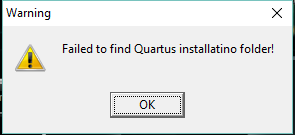
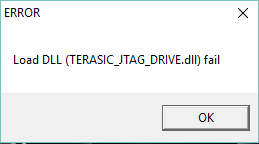
![]() Please download the following document Run_control_panel_under_Quartus_II_15.0_or_late_version.pdf
and follow the steps to fix this problem.
Please download the following document Run_control_panel_under_Quartus_II_15.0_or_late_version.pdf
and follow the steps to fix this problem.
 Feedback
Feedback
Terasic strives to bring the best computing experience in the world. We’d like to know how we can best serve you. Please do not hesitate to let us know. Thank you!
